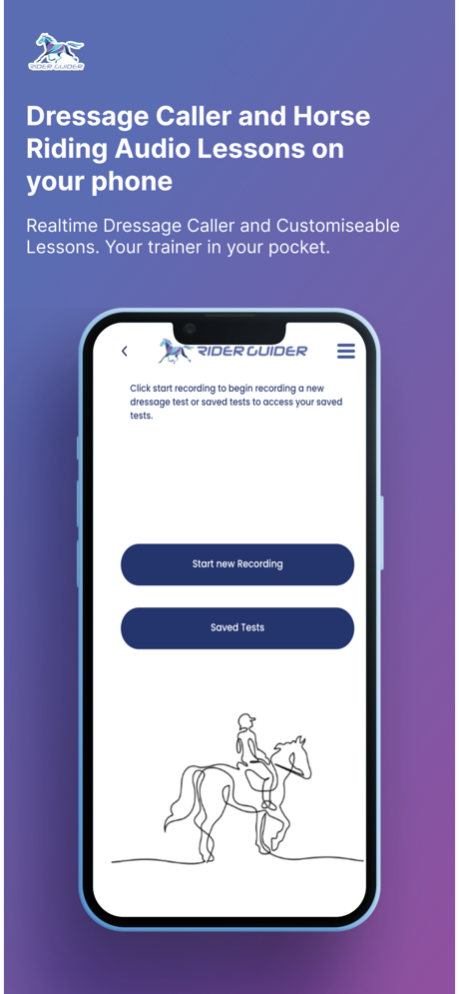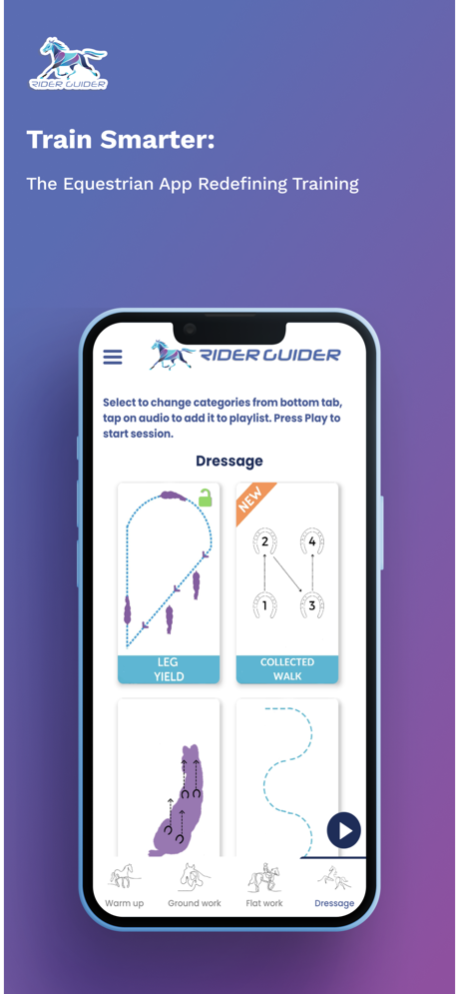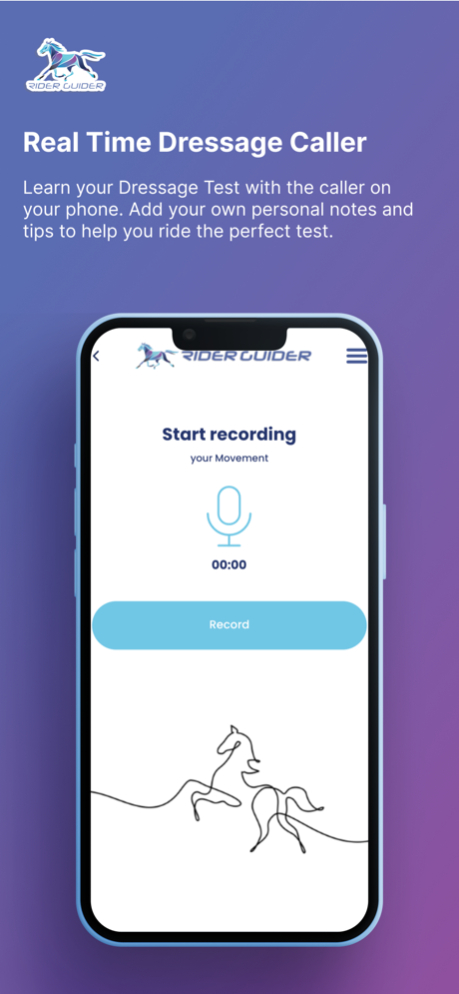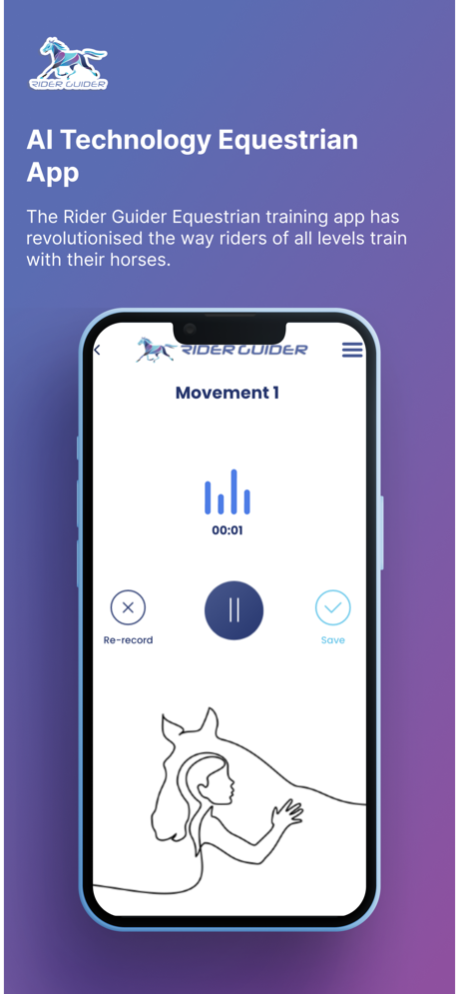Rider Guider Equestrian App 5.7
Free Version
Publisher Description
Rider Guider Audio Riding Lessons & Dressage Test Caller App offers invaluable support to riders wanting to expand their knowledge and for all levels of dressage riders when learning and practising their dressage tests.
Dressage Caller
The AI Dressage Caller function is a revolutionary new way to learn and practise absolutely any dressage test.
You can train, learn and ride your test without the need for another person calling your test.
You record your dressage, movement by movement and you can even record tips on certain movements specific to you and your horse. The AI voice recognition system then allows you to ride the test hands free using voice commands when you are ready for your next movement prompt. Dressage Caller will take you through any dressage test step by step, with options to start, repeat commands, play next and stop if you need to take a break or make adjustments.
All you need to ride and practise for your next dressage test is earphones with a built in mic and our fantastic Dressage Caller in your pocket.
Because we have developed this innovative technology your dressage caller will be perfectly synchronised with your horse's speed and pace and movements can be repeated easily if you make a mistake by using 4 specific voice commands.
You can store up to 5 different dressage tests within the app so you will always be ready and prepared for your next dressage competition.
Tack up, tune in and enjoy every ride!
Audio Guides
Rider Guider equestrian app is your ‘in ear’ trainer. You can train on your own with the added support of instructional audios to guide you. Ideal for use between lessons with your trainer, brushing up on your skills or maybe learning something new with your horse.
Wonderfully presented in an easy format, with brand new audios added every month so you’ll always find something new to work on with your horse.
Create your own personalised playlist of informative audio guides to listen to as you ride. You can pause, fast forward, rewind or skip to the next training session.
Choose from Warm-ups, Groundwork, Flatwork or Dressage, simply select the audios you want and bring some new motivation into the arena!
Each audio session is on average 10 minutes long, with a download option if your arena is in a poor wifi signal area. Listen with headphones with a built in mic or your phone speaker, the audios will continue to play while your screen is locked.
Your Subscriptions
You can subscribe to the audios monthly or quarterly or annually at a discount, payment will be taken from your account at the end of the 14 day trial.
For the Dressage Caller the subscription is charged monthly.
Your subscription will automatically renew unless auto-renew is turned off at least 24 hours before the period ends You manage your subscriptions, including turning off auto-renewal, from the settings on your device via the main Store Account not through the App.
Functions are paid for separately to give you the flexibility to just use what you need.
Auto-renewing subscriptions Audio guides:
£4.99 per Month
£14.99 per Quarter
£49.99 Yearly
Auto- renewing subscriptions Dressage Caller:
£9.99 per month
(Read the Terms & Conditions + the Privacy Policy + pricing terms here: http://www.riderguider.com/privacy-policy/
http://www.riderguider.com/terms-and-conditions
Apr 18, 2024
Version 5.7
New AI Dressage Caller, add your own dressage test and learn your test in real time.
About Rider Guider Equestrian App
Rider Guider Equestrian App is a free app for iOS published in the Health & Nutrition list of apps, part of Home & Hobby.
The company that develops Rider Guider Equestrian App is RiderGuider. The latest version released by its developer is 5.7.
To install Rider Guider Equestrian App on your iOS device, just click the green Continue To App button above to start the installation process. The app is listed on our website since 2024-04-18 and was downloaded 1 times. We have already checked if the download link is safe, however for your own protection we recommend that you scan the downloaded app with your antivirus. Your antivirus may detect the Rider Guider Equestrian App as malware if the download link is broken.
How to install Rider Guider Equestrian App on your iOS device:
- Click on the Continue To App button on our website. This will redirect you to the App Store.
- Once the Rider Guider Equestrian App is shown in the iTunes listing of your iOS device, you can start its download and installation. Tap on the GET button to the right of the app to start downloading it.
- If you are not logged-in the iOS appstore app, you'll be prompted for your your Apple ID and/or password.
- After Rider Guider Equestrian App is downloaded, you'll see an INSTALL button to the right. Tap on it to start the actual installation of the iOS app.
- Once installation is finished you can tap on the OPEN button to start it. Its icon will also be added to your device home screen.